[gtranslate]
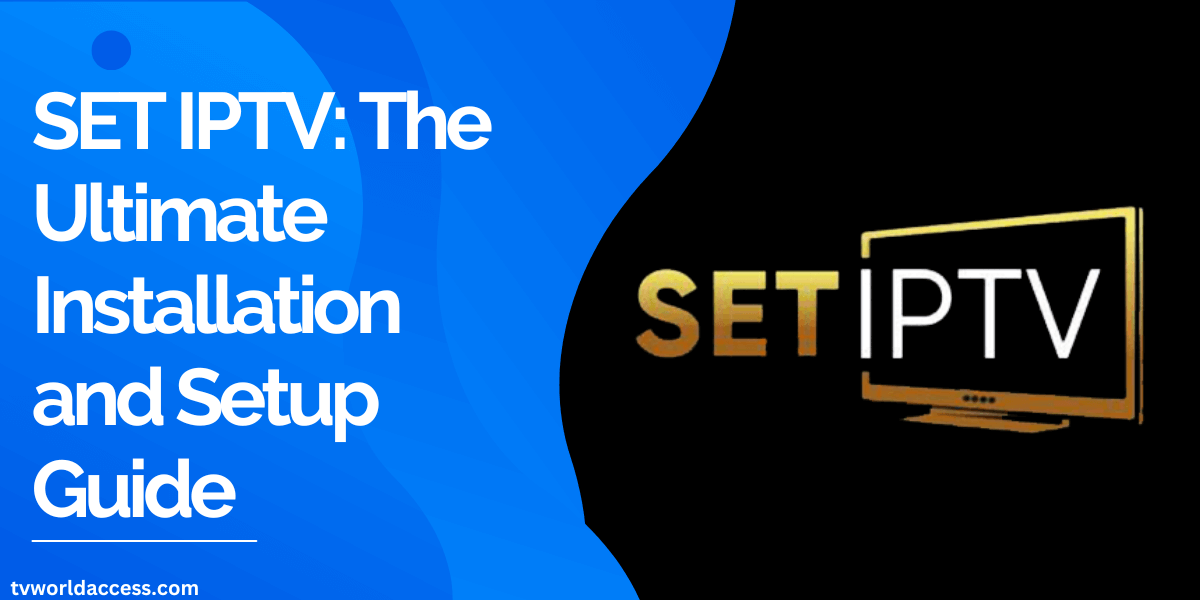
In the realm of contemporary entertainment, the allure of IPTV (Internet Protocol Television) has experienced a gradual ascent, furnishing users with a seamless and convenient avenue to access an extensive array of channels and on-demand content. Amidst the multitude of IPTV applications accessible, SET IPTV emerges as a preeminent contender, celebrated for its user-friendly interface and formidable features. In this exhaustive guide, we embark on an in-depth exploration of the intricacies involved in configuring your subscription on SET IPTV, guaranteeing a seamless and hassle-free journey from inception to completion.
Table of Contents
Understanding SET IPTV: An Overview
SET IPTV stands as a beacon of innovation in the IPTV domain, showcasing compatibility across a myriad of Smart TV platforms including Samsung (Tizen OS), LG (Web OS), and Android devices. Its intuitive interface, coupled with its high-performance video encoding capabilities, renders it the preferred choice among discerning users. With its provision for both Xtream-codes and m3u link methods, SET IPTV epitomizes versatility and convenience, adeptly catering to a diverse array of preferences and requirements.

Setting Up Your Subscription on SET IPTV
Method with M3U Link
- Installation: Begin by installing the SE-IPTV application on your preferred device.
- Locate MAC Address: Upon completion of installation, launch the SET-IPTV application to find your unique MAC address displayed on the screen.
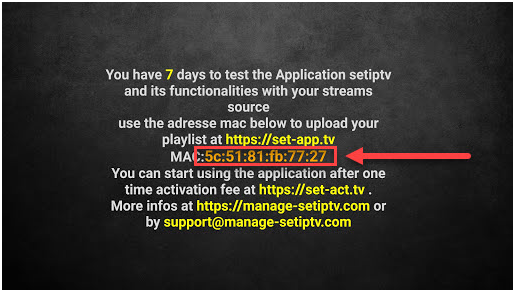
- Visit Setup Page: Navigate to the SET-IPTV Setup Page using the provided link ” https://setsysteme.com/set.app ” and enter your MAC address in the designated field.
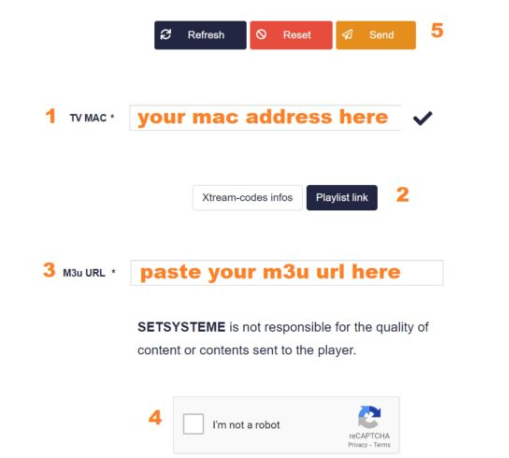
- Select Playlist Link Method: Choose the “Playlist link” method and paste the m3u link you received into the “m3u URL” field.
- Captcha Verification: Complete the captcha verification process to ensure security and authenticity.
- Finalize Setup: After verifying the captcha, click “Send” to initiate the setup process.
- Restart and Enjoy: Restart your TV and reopen the SET-IPTV application to seamlessly load the list of channels and VOD (Video on Demand) content.
Method Using Xtream Codes
- Follow Initial Steps: Similar to the M3U link method, follow the initial steps outlined above.
- Subscription Details: At the third step, click on “Xtream-codes infos” to fill in the required subscription details as prompted.
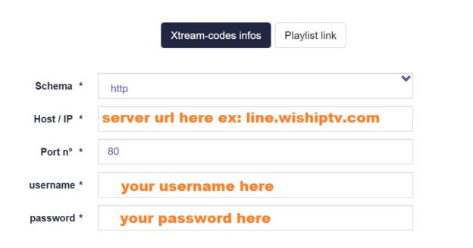
Activation of SET IPTV
Upon completion of the setup process, activation of SET-IPTV is essential to unlock its full potential and access premium features.
- 7-Day Free Trial: Enjoy a complimentary 7-day free trial upon initial use of SET-IPTV, allowing ample time to explore its functionalities and offerings.
- Lifetime Activation: Following the trial period, opt for lifetime activation by making a one-time payment of 15 euros.
- Activation Procedure: To activate SET IPTV, visit the application developers’ website directly and follow the prompts outlined on the SET IPTV Activation Page.
Frequently Asked Questions (FAQs)
Why doesn’t SET IPTV load the EPG?
If SET-IPTV fails to load the Electronic Program Guide (EPG) using the m3u method, it’s recommended to set up your subscription again using the Xtream-codes method.
Can I use an external player instead of the default player?
Currently, there is no provision for utilizing an external player with SET-IPTV. However, the default player ensures seamless playback and optimal performance across various devices.

Elevate Your Entertainment Experience with SET IPTV
In conclusion, SET-IPTV emerges as a frontrunner in the realm of IPTV applications, offering unparalleled convenience, versatility, and performance. By adhering to the comprehensive setup guidelines outlined in this guide, users can embark on a journey of immersive entertainment without any hindrances or complications.



