[gtranslate]

Introduction
In the realm of IPTV, finding the right player can significantly enhance your viewing experience. One such player that has been making waves in the IPTV community is IBO Player. Designed with user convenience and functionality in mind, IBO Player offers a plethora of features that cater to the diverse needs of IPTV enthusiasts. In this comprehensive guide, we delve into the intricacies of IBO Player, from its standout features to setup procedures and activation processes.

Features of IBO Player
VLC Based Streaming: One of the standout features of IBO Player is its foundation on VLC, a highly versatile and widely acclaimed media player. This ensures seamless and fast streaming, allowing users to enjoy their favorite content without interruptions.
Customization Options: IBO Player offers users the freedom to personalize their viewing experience through different themes. Whether you prefer a sleek modern interface or a classic design, IBO Player has you covered.
Intuitive Interface: Navigating through the vast array of channels and content is made effortless with IBO Player’s intuitive interface. Users can easily browse through channels, movies, and series with just a few clicks.
Multi-Language Support: Catering to a global audience, IBO Player allows users to select their preferred language for both content and subtitles. This ensures that users can enjoy their favorite shows and movies in their native language.
Flexible Configuration: Whether you prefer the simplicity of an m3u link or the robustness of Xtream codes, IBO Player supports multiple configuration methods, ensuring compatibility with a wide range of IPTV services.
Playlist Protection: Security is paramount when it comes to IPTV playlists. IBO-Player offers pin code protection for playlists, ensuring that your curated content remains safe from unauthorized access.

Setting up IPTV Subscription on IBO Player
Setting up your IPTV subscription on IBO Player is a straightforward process that can be completed in a few simple steps:
- Obtain MAC Address and Key: Before setting up your subscription, you’ll need to retrieve the MAC address and key of your IBO-Player application. This information is crucial for activating your subscription.
- To access to the setup section, visit the official website of IBO-Player and then navigate to the following URL: https://iboplayer.com/device/login
- Enter MAC and Key: Input the MAC address and key obtained earlier into the designated fields on the website.
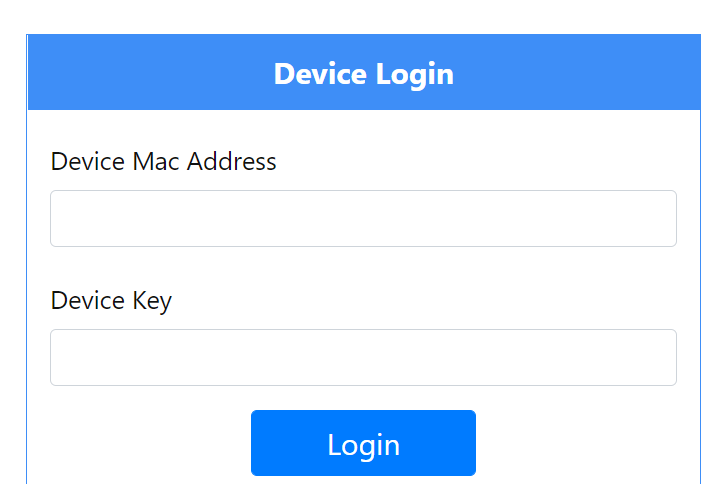
- Choose Setup Method: Select your preferred setup method – m3u link or Xtream codes, based on your IPTV service provider’s compatibility.
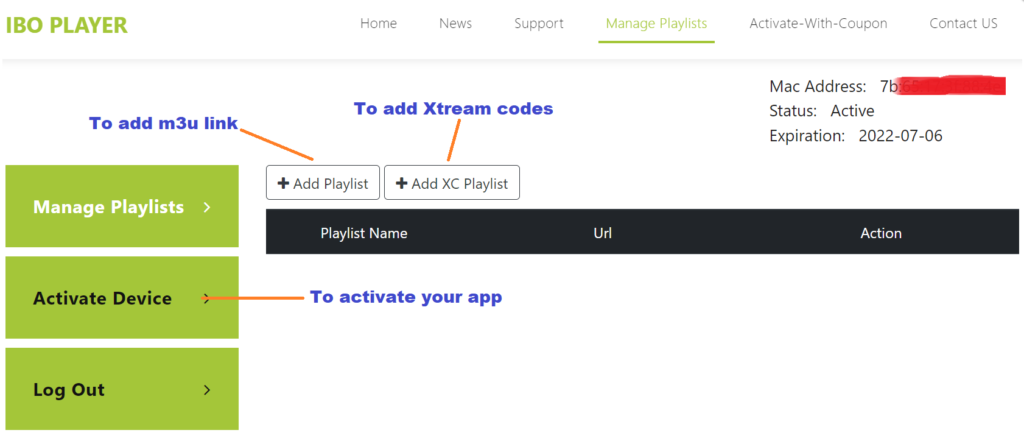
- Integrate Subscription Details: Enter the necessary details, such as your m3u link or Xtream codes, to integrate your IPTV subscription with IBO-Player.
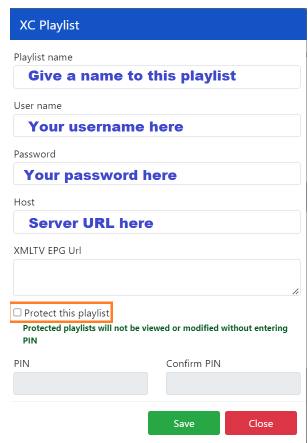
- Restart Application: Once you’ve completed the setup process, restart the IBO-Player application on your TV to load and display the playlist.
Activating IBO Player
Activating your IBO Player after the trial period is a simple process that ensures uninterrupted access to your favorite content:
- Trial Period: New users are offered a 7-day trial period to explore the features and functionality of IBO Player.
- Purchase License: To continue using IBO-Player beyond the trial period, users can purchase a license for a nominal fee of 8 EUR.
To do so, Simply click on “Activate Device” within the application and follow the prompts to complete the payment process securely.
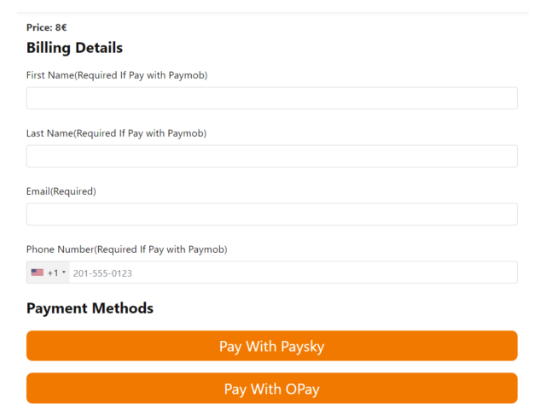
Conclusion
In conclusion, IBO Player emerges as a formidable contender in the realm of IPTV players, offering a feature-rich experience coupled with user-friendly setup and activation processes. By harnessing the power of IBO-Player, users can elevate their IPTV viewing experience to new heights of convenience and enjoyment.

Frequently Asked Questions (FAQs)
- What are the features of IBO-Player?
- IBO-Player offers a VLC-based player with customizable themes, an intuitive interface, multi-language support, and playlist protection.
- How do I set up my IPTV subscription on IBO-Player?
- Obtain the MAC address and key, visit the application website, enter the MAC and key, choose setup method, integrate subscription details, and restart the application.
- How do I activate IBO Player after the trial period?
- Purchase a license for 8 EUR and fill out the form on the website to proceed with payment.
- What is the cost of purchasing a license for IBO-Player?
- The license for IBO Player is available for 8 EUR.
- Can I customize the appearance of IBO-Player?
- Yes, IBO Player offers different themes for customization.
- Is IBO P layer compatible with different devices?
- Yes, IBO Player is compatible with a wide range of devices, including smart TVs and streaming boxes.
- What methods are available for configuring IBO-Player?
- IBO-Player supports configuration via m3u link and Xtream codes.
- How do I protect my playlists on IBO-Player?
- IBO-Player offers pin code protection for playlists to ensure security.
- Is there a trial period for new users?
- Yes, new users are offered a 7-day trial period.
- How do I access support for any issues with IBO-Player?
- For any issues or queries, users can reach out to the support team via the official website of IBO-Player.



