[gtranslate]

In the realm of digital entertainment, the evolution of IPTV (Internet Protocol Television) has revolutionized the way we consume media content. Among the plethora of IPTV players available, Flix IPTV emerges as a frontrunner, offering unparalleled stability, versatility, and an array of features that cater to the diverse needs of users.
Table of Contents
Introduction to Flix IPTV
Flix IPTV is a cutting-edge IPTV player designed to transform your Smart TV into a powerhouse of entertainment. While similar to other IPTV applications like Smart IPTV, what sets Flix IPTV apart is its unwavering stability, ensuring uninterrupted streaming of your favorite content.

Features That Elevate Flix IPTV
Multiple Language Support
Embracing diversity, Flix IPTV caters to a global audience with support for over 17 languages. Whether you prefer English, Spanish, French, or any other language, Flix IP-TV ensures that language barriers never hinder your viewing experience.
Customizable Themes
Personalization is key, and Flix IPTV delivers with a range of captivating themes to suit your mood and preferences. From sleek and minimalist designs to vibrant and eye-catching visuals, the choice is yours, allowing you to tailor your viewing interface to reflect your style.
Seamless Integration with External Players
Flix IPTV goes above and beyond by offering seamless integration with external players such as MX Player and VLC Player. This integration enhances compatibility and provides users with additional playback options, ensuring optimal viewing satisfaction.
Tailored Subtitles
Gone are the days of one-size-fits-all subtitles. With Flix IPTV, users have the freedom to customize subtitles according to their preferences. Whether you prefer larger text for enhanced readability or a specific color scheme for visual appeal, Flix IP-TV puts you in control.
Supported Devices
Flix IPTV caters to a wide range of devices, ensuring accessibility and convenience for users across various platforms. Whether you own a Samsung Smart TV, LG WebOS, Android TV, Apple TV, or Amazon Fire TV or FireStick, rest assured that Flix IP-TV seamlessly integrates with your device of choice.
Setting Up Flix IPTV: A Step-by-Step Guide
Setting up Flix IPTV is a breeze, thanks to its user-friendly interface and intuitive setup process. Follow these simple steps to start enjoying your favorite content:
- Installation: Begin by installing the Flix IPTV application on your device from the respective application store.
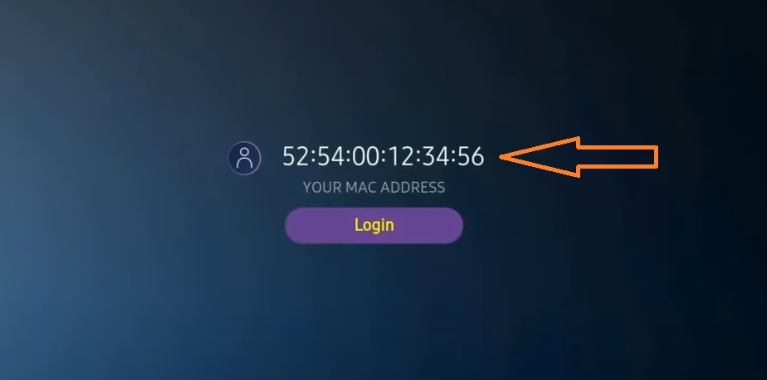
- Locate MAC Address: Upon launching the application, navigate to the Settings menu to locate your device’s MAC address.
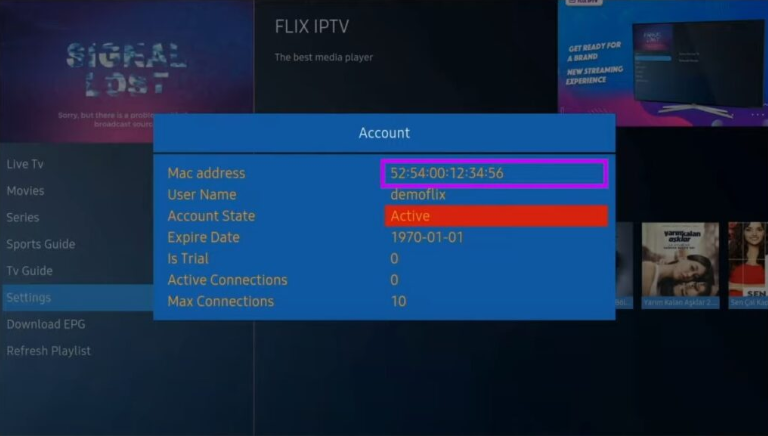
- Subscription Activation: Visit the provided activation link “https://flixiptv.eu/mylist” and input the necessary information, including your MAC address and m3u link.

- Playlist Refresh: Once activated, refresh the playlist within the application settings to ensure seamless streaming of content.
Activating Flix IPTV: Unlocking Premium Features
Activate your Flix IP-TV subscription to unlock a world of premium features and exclusive content. Follow these steps to activate your subscription:
- Free Trial: Enjoy a 7-day free trial period to experience the full capabilities of Flix IP-TV.
- Subscription: After the trial period, opt for a paid subscription to continue accessing premium features and uninterrupted streaming.
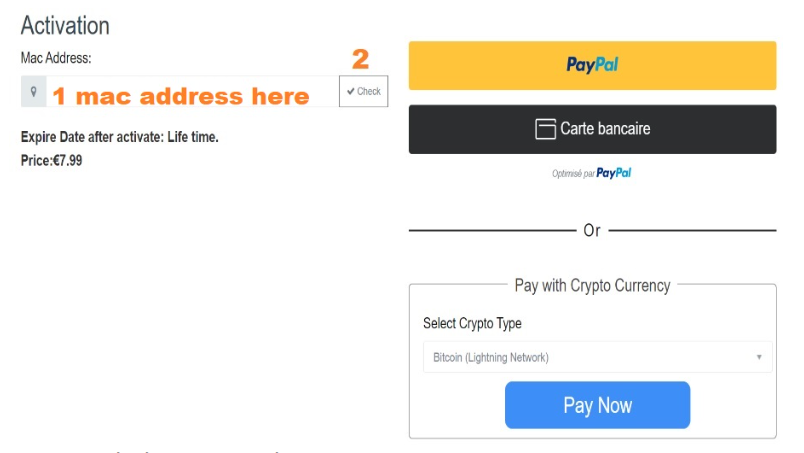
Conclusion: Elevate Your Entertainment Experience with Flix IPTV
In conclusion, Flix IPTV stands out as a formidable contender in the realm of IPTV players, offering unparalleled stability, versatility, and a plethora of features designed to elevate your entertainment experience. Whether you’re a casual viewer or a seasoned enthusiast, Flix IP-TV caters to all your streaming needs with its user-friendly interface and robust functionality.
Experience the future of entertainment with Flix IP-TV and unlock a world of endless possibilities at your fingertips.

Q&A: Addressing Common Concerns
Q1: How can I select subtitles on Flix IP-TV for LG TV?
A: To select subtitles on Flix IP-TV for LG TV, simply use the remote controller’s RED button to access the settings menu for movies or series. From there, you can easily choose the desired audio track and subtitles to enhance your viewing experience.
Q2: I’m encountering a “signal lost” message after activation on Flix IP-TV. How can I fix this?
A: If you’re experiencing a “signal lost” message after activation, try reconfiguring your setup using the provided m3u link. If issues persist, reach out to your IPTV provider for further assistance and troubleshooting.
Q3: Is Flix IPTV compatible with Apple TV?
A: Yes, Flix IP-TV is fully compatible with Apple TV, ensuring seamless integration and optimal performance across a wide range of devices for unparalleled streaming enjoyment.



