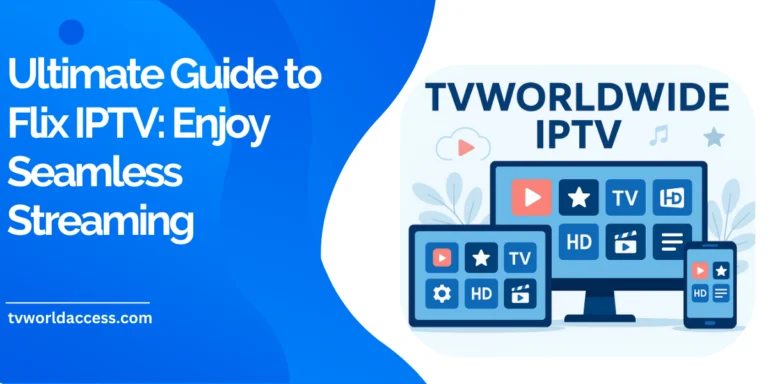[gtranslate]

Introduction
The Box IPTV X96Q has revolutionized the way we consume entertainment. With the growing popularity of IPTV boxes, the X96Q stands out for its affordability, performance, and user-friendly interface. This guide aims to provide comprehensive information about the Box IPTV X96Q, helping you understand its features, benefits, setup process, and more.

What is the Box IPTV X96Q?
The Box IP TV X96Q is a compact, Android-based device designed to stream IP TV content. IPTV (Internet Protocol Television) allows users to watch live TV and on-demand content via the internet, bypassing traditional cable or satellite services. The X9 6Q box offers a powerful solution with its advanced hardware and software capabilities, making it a popular choice among IPTV enthusiasts.
Key Features and Specifications
- Processor: Quad-core Cortex-A53
- RAM: 2GB
- Storage: 16GB eMMC
- Operating System: Android 10.0
- Connectivity: Wi-Fi 2.4GHz, Ethernet, HDMI 2.0
- Supported Resolutions: 4K UHD, Full HD
Why Choose the Box IPTV X96Q?
The Box IPTV X96Q offers numerous benefits that make it an attractive option for IPTV users. It provides high-quality streaming, ease of use, and a wide range of features at an affordable price. Compared to other IPTV boxes, the X96Q excels in performance and reliability. Many users have praised its smooth operation, robust hardware, and extensive app compatibility.
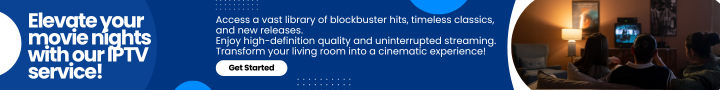
How to Set Up Box IPTV X96Q
Setting up the Box IPTV X96Q is straightforward, even for beginners. Follow these steps to get started:
- Unbox the Device: Carefully unbox the X96Q and ensure all accessories are included (remote control, HDMI cable, power adapter).
- Connect to TV: Plug the HDMI cable into the X96Q and your TV. Connect the power adapter to the X96Q.
- Power On: Turn on the X96Q and your TV. Select the appropriate HDMI input on your TV.
- Connect to Internet: Go to Settings > Network & Internet. Choose Wi-Fi or Ethernet and enter the necessary details.
- Install IPTV Apps: Download IPTV apps from the Google Play Store or install APK files. Follow the app-specific setup instructions.
Features of Box IPTV X96Q
Hardware Specifications
The X96Q boasts a quad-core Cortex-A53 processor and 2GB of RAM, ensuring smooth and responsive performance. With 16GB of internal storage, users can install numerous apps and store content without running out of space. The device supports both Wi-Fi and Ethernet connections, providing flexibility for different network setups.
Software and Operating System
Running on Android 10.0, the X96Q offers a familiar and user-friendly interface. The operating system supports a wide range of apps from the Google Play Store, including popular IPTV apps like IPTV Smarters Pro, TiviMate, and more. Users can also customize the interface with different launchers and settings.
Streaming Quality
The X96Q supports 4K UHD streaming, delivering crisp and vibrant video quality. It also handles Full HD content with ease, ensuring a high-quality viewing experience. The powerful hardware ensures smooth playback with minimal buffering, even for high-resolution content.
Remote Control and Navigation
The X96Q comes with a functional remote control that makes navigation simple and intuitive. The remote includes dedicated buttons for key functions, such as home, back, volume control, and app shortcuts. Users can easily navigate through menus and control playback with ease.
How to Install IPTV Apps on Box IPTV X96Q
Installing IPTV apps on the Box IPTV X96Q is a crucial step to access your favorite content. Here’s how you can do it:
- Google Play Store:
- Open the Google Play Store on the X96Q.
- Search for the desired IPTV app (e.g., IPTV Smarters Pro).
- Click “Install” and wait for the installation to complete.
- APK Files:
- Download the APK file of the IPTV app from a trusted source.
- Transfer the APK file to a USB drive.
- Insert the USB drive into the X96Q.
- Use a file manager to locate and install the APK file.
Recommended IPTV Apps
- IPTV Smarters Pro
- TiviMate
- Perfect Player IPTV
- GSE Smart IPTV
Best IPTV Services for Box IPTV X96Q
Choosing the right IPTV service is essential for a great viewing experience. Here are some top IPTV service providers compatible with the Box IPTV X96Q:
| IPTV Service | Features | Pricing | Pros | Cons |
|---|---|---|---|---|
| TV World Access | Extensive channel selection, HD and 4K streaming, VOD content | $9.99/month | High-quality streaming, wide variety of channels | Slightly higher price |
| BoxFaster | 4K streaming, multi-device compatibility, reliable service | $9.99/month | Excellent streaming quality, robust customer support | More expensive |

How to Choose the Best IPTV Service
- Content Variety: Ensure the service offers the channels and content you prefer.
- Pricing: Compare prices to find a service that fits your budget.
- Reliability: Look for reviews and testimonials about the service’s reliability and uptime.
- Customer Support: Good customer support is essential for troubleshooting and assistance.
Tips for Optimizing Box IPTV X96Q Performance
Network Optimization
To ensure smooth streaming on your Box IPTV X96Q:
- Use a wired Ethernet connection for stable and fast internet.
- If using Wi-Fi, place the router close to the X96Q and avoid interference.
- Consider upgrading your internet plan for higher bandwidth.
App Management
Efficient app management can improve performance:
- Regularly update installed apps.
- Uninstall unused apps to free up storage.
- Clear cache data periodically.
System Updates
Keeping the system updated is crucial for optimal performance:
- Check for firmware updates in the Settings menu.
- Install updates to benefit from performance improvements and bug fixes.
Storage Management
Proper storage management ensures smooth operation:
- Use external storage (USB drives or microSD cards) for additional space.
- Move non-essential apps and files to external storage.

Common Issues and Troubleshooting for Box IPTV X96Q
Connectivity Issues
Wi-Fi and Ethernet Troubleshooting:
- Ensure the router is functioning properly.
- Restart the X96Q and router.
- Check network settings and re-enter credentials if necessary.
App Crashes and Freezes
Common Causes and Fixes:
- Update the app to the latest version.
- Clear the app’s cache and data.
- Reinstall the app if issues persist.
Poor Streaming Quality
Solutions for Buffering and Low Resolution:
- Check internet speed and upgrade if necessary.
- Use Ethernet instead of Wi-Fi.
- Lower the streaming resolution in the app settings.
Frequently Asked Questions About Box IPTV X96Q
Is Box IPTV X96Q legal to use?
Yes, the Box IPTV X96Q itself is legal to use. However, accessing copyrighted content without proper authorization may be illegal in some regions. Always use legitimate IPTV services.
Can I use a VPN with Box IPTV X96Q?
Yes, you can use a VPN with the Box IPTV X96Q to enhance privacy and bypass geo-restrictions. Install a VPN app from the
Google Play Store and configure it according to your preferences.
How to reset the Box IPTV X96Q to factory settings?
Go to Settings > Device Preferences > Reset. Follow the on-screen instructions to reset the device to its factory settings. This will erase all data and settings.
How to update the firmware on Box IPTV X96Q?
Check for updates in Settings > About > System Update. If an update is available, follow the prompts to download and install it.
Conclusion
The Box IPTV X96Q is a versatile and powerful device that enhances your IPTV viewing experience. With its robust features, ease of use, and affordability, it’s an excellent choice for anyone looking to cut the cord and switch to IPTV. We hope this guide has provided valuable insights and helped you make the most of your X96Q box.
Call to Action
We’d love to hear about your experiences with the Box IPTV X96Q. Share your tips, questions, or feedback in the comments below. Don’t forget to subscribe to our blog and our iptv services TVWORLDACCESS and BOXFASTER for best subscription, more guides and reviews on the latest IPTV devices and services.